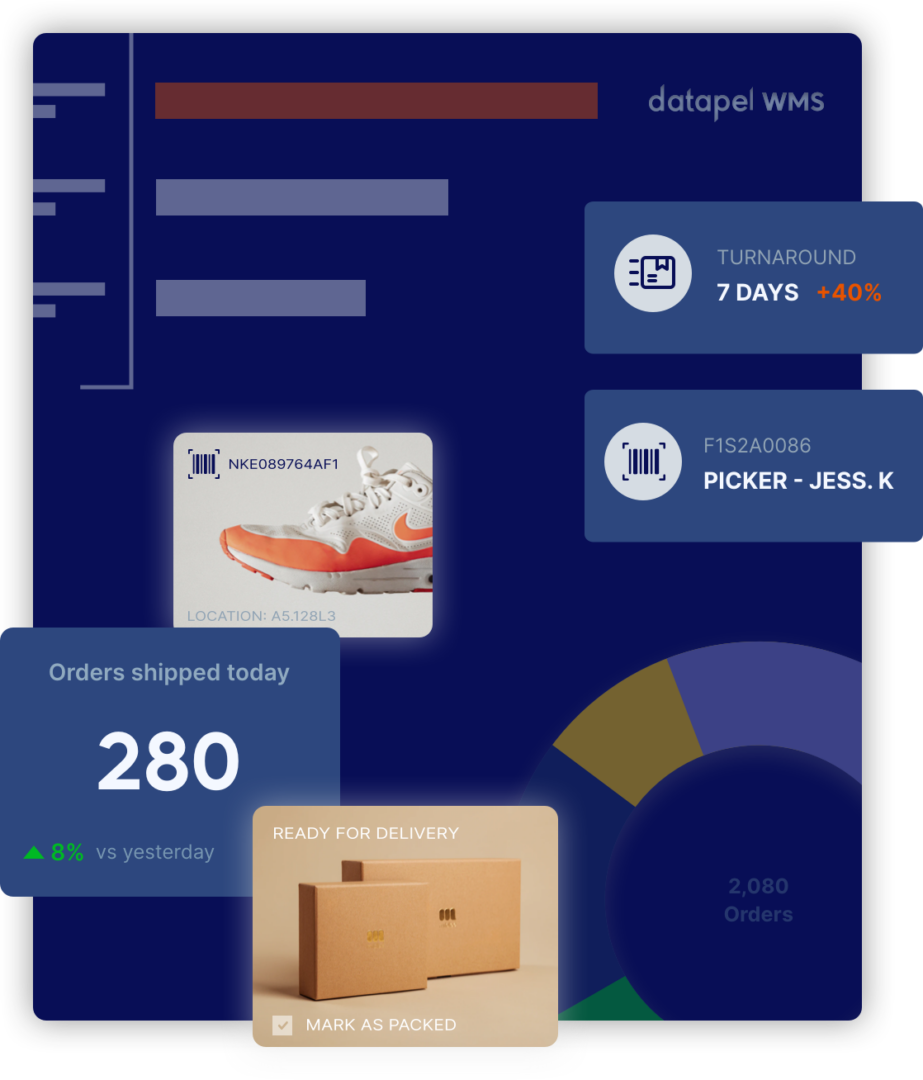10 Ways to Make Stocktake Data Work Harder
Contents
If you’ve just wrapped up your stocktake, chances are you found a few surprises. Maybe a stack of products you didn’t know you had. Maybe missing items that left you scratching your head. Either way, the data is now in your hands.
But here’s the thing: too many businesses file that stocktake data away and slip back into old habits.
Let’s change that.
Here are ten practical ways to use your stocktake results inside Datapel to make real gains across your warehouse.
1. Spot Slow Movers Early
Don’t Let Stock Gather Dust.
After a stocktake, it’s common to uncover items that haven’t budged in months. Maybe it’s a pallet of cleaning products or an old promotional line that never took off. Whatever it is, it’s costing you in both space and cash.
With Datapel’s Inventory Aging Report, you can quickly identify items that haven’t moved in 90, 180, or even 365 days. That makes it easier to decide what to discount, bundle, or delist entirely.
Think of it as a simple way to free up shelf space and working capital.
2. Fine-Tune Reorder Points – Stop Ordering on Gut Feel
If your stocktake shows you’ve got 300 units of something you thought was selling fast, your reorder points are probably off.
Instead of relying on instinct, use Datapel’s historical sales and stocktake data to set minimum and maximum stock levels that match real demand. This helps you avoid both overstocking and stockouts.
Less guesswork. More shelf space for what actually moves.
3. Fix Your Bin Locations – Save Your Team the Wild Goose Chase
“It’s not in the bin!” If your pickers are saying this too often, it might be time for a location clean-up.
Stocktake gives you the perfect opportunity to compare what was counted versus where Datapel says it should be. Use the Bin Location Audit to catch mismatches and correct them.
And while you’re at it, consider moving fast-moving items closer to despatch. Those few minutes saved on every pick add up fast.
4. Create Expiry or Batch Alerts – Avoid the “Oops, It’s Off” Moment
In food & beverage, healthcare, or anything with a use-by date, expired stock is a silent profit killer. If you discovered old stock during your count, now’s the time to act.
Datapel lets you track batch and expiry dates, and more importantly, set alerts before they become a problem. That yoghurt batch sitting in the back since February? You’ll get the nudge to clear it in time.
5. Set EOFY Metrics – Turn Observations into Action
Your stocktake results should be more than a snapshot. They can become your baseline for improvement.
For example:
- Set a goal to hit 98% inventory accuracy
- Reduce expired stock by 50% in the next quarter
- Improve your stock turnover ratio
Use Datapel’s custom reports and dashboards to track progress. You can even tag items or locations with follow-up actions using user-defined fields (UDFs).
It’s about turning hindsight into foresight.
6. Reconcile Variances – Find Out Why the Numbers Didn’t Match
Stock variances are not just mistakes – they’re clues. Use Datapel’s variance reports to investigate why certain items were over or under. Was it a mispick? Supplier shortfall? Or theft?
Understanding the root cause helps stop it happening again. Some teams even create internal ‘variance tickets’ to track and resolve recurring issues.
7. Review Supplier Performance – Is Your Supply Chain Costing You?
Stocktake can shine a light on supplier issues. If you regularly find missing or short-delivered items, it’s worth digging into your Datapel purchase order history.
Run reports on supplier fulfilment to see who’s under-delivering. If patterns emerge, it might be time for a tough conversation or a change.
8. Clean Up Obsolete SKUs – Declutter Your Catalogue
Your warehouse isn’t the only place that needs tidying. If stocktake reveals SKUs that haven’t sold in over a year, it’s time to archive them in Datapel.
Doing this reduces clutter in order screens and helps your team focus on products that actually move. Think of it as a digital spring clean.
9. Audit User Activity – Keep Tabs on Stock Movements
Post-stocktake is a good time to check who’s adjusting what. Datapel logs user activity, so you can spot patterns like repeated adjustments by a single team member.
This isn’t about blame. It’s about identifying training needs or process gaps.
10. Review Pick/Pack/Ship Times – Is Your Workflow Still Fit for Purpose?
Now that your stock is accurate and locations updated, take a fresh look at how orders flow through the warehouse.
Use Datapel’s fulfilment reports to identify slowdowns or bottlenecks. Could zone picking help? Are pickers walking too much? Even small tweaks can save hours over a week.
📩 Need help setting this up in Datapel?
Our support team is here to help you turn your stocktake insights into action. Contact support to walk through any of these features.
Looking for more tips? Explore our latest guides:

As a WMS Industry Analyst & Content Lead I write about warehouse management systems from real experience—helping businesses streamline operations, reduce errors, and scale smarter.
Over the past 8 years, I’ve worked closely with warehouse teams, tech developers, and business owners to break down complex supply chain problems into actionable solutions. My goal? Make WMS content useful, not just informative.
When I’m not writing, I’m digging into user feedback, testing new tools, or speaking with industry experts to stay ahead of what matters most to warehouse operators.