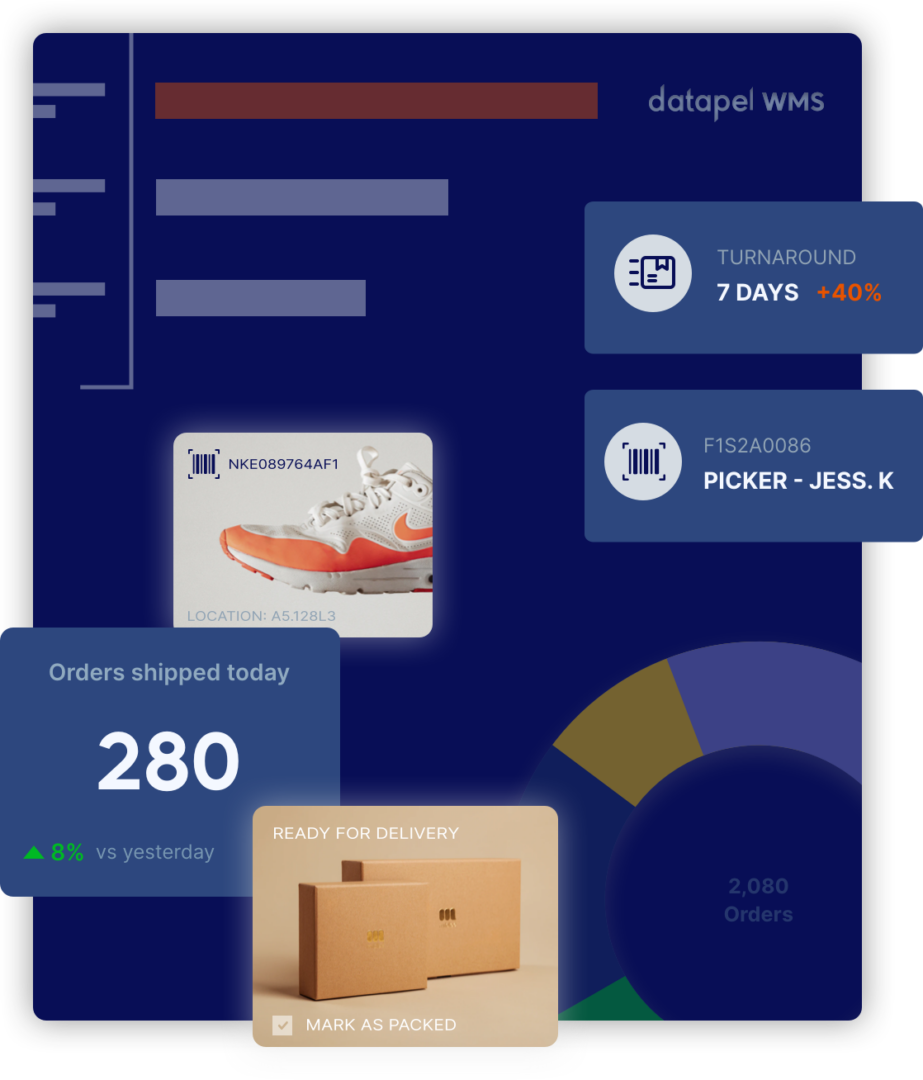FAQs - Frequently Asked Questions

Is Datapel Cloud.WMS right for my business?
If you have a requirement to:
Track stock serial, batch or expiry date information
Track stock across multiple bins or locations
Attach stock associated digital documents or images.
Specific allocation of stock to sales orders,
Manage order fulfilment and despatch processes
Multiple user-restricted access
Then Datapel Cloud.WMS can help.
Give us a call on 1300 137 082 or email [email protected] to discuss your requirements, and we’ll provide all the information you need to make an informed decision on how to improve stock control processes for your business.
In most cases we can arrange an appointment on your premises to demonstrate first-hand the great features and benefits of Datapel Cloud.WMS.
Does Datapel WMS integrate data with MYOB accounting systems?
The Datapel WMS range of products operate with 2-way integration to your MYOB accounting software.
To access inventory, sales, and user information the WMS must synchronise with MYOB. Synchronisation takes between 1-2 minutes depending on your company file size. Synchronisation can be configured to occur daily at a specified time.
For a stand-alone stock control system, the Datapel Inventory Controller XE is designed to operate stand-alone without the need for additional software.
Is upgrading mandatory?
Is training mandatory?
For an implementation of Datapel Warehouse Management System (WMS) we strongly recommend that you include Datapel training services as part of the implementation process. This ensures effective use of its specialised workflow and reporting features, and a smooth transition for you and your staff.
Do you provide updates?
The “compatibility update” is provided in line with new MYOB and Mircosoft OS software releases.
The “new product update” contains new product features designed to make running your inventory control processes even more efficient.
What happens to Datapel WMS when MYOB updates its Accounting systems?
We recommend you complete all upgrades before the start of the new financial year, and begin using your new MYOB software and updated WMS as of 1st July.
What does the monthly Support and Maintenance Fee provide?
With a subscription to Datapel Support and Maintenance services, you have access to remote, phone and email support for your Datapel product.
As part of the subscription, we provide annual MYOB “compatibility upgrade” and regular New Feature releases for our range of stock control systems.
For more information about Datapel Systems Support and Maintenance agreements, please contact [email protected] to view the Datapel Systems Enhancement Support and Maintenance Agreement.
Will the WMS help to track inventory in manufacturing processes?
Can WMS organise the warehouse for a wholesale/distribution business?
As stock is received store people will be directed to this bin for stock placement.
When an item is sold they will be directed to the exact location.
No more misplaced stock or wasted time in stock searching.
Tip: to assist Sales, create a CLEARANCE bin. Allowing you to move older stock or end-of-life stock to the front of the fulfilment queue. Other bin uses include SAMPLES, RETURNS, and QUARANTINE.
How can I purchase the Datapel Warehouse Management System?
A Datapel Sales representative will discuss your requirements at length before preparing a proposal with precise details on the implementation process, post-implementation services and module options required as part of Datapel WMS.
Depending on your location we may work with your existing MYOB Certified Consultant or have a Datapel Partner assist in the implementation of WMS for you.
Implementation is provided directly by Datapel or by a Datapel Partner in your area.
What does a WMS package include?
Installation of Datapel WMS also requires a 2-stage implementation process as part of the wms package:
Stage 1 – Preimplementation – includes a full requirements analysis, analysis report and review
Stage 2 – Installation & Training – onsite service to install and configure Datapel WMS and required module options, and training is provided to key operational staff.
Once Datapel WMS is live, as part of the Datapel Enhancement and Support Services, you receive ongoing phone and email support.
Can I add more barcode scanning to the Datapel System?
If you have barcode requirements ask our Datapel staff for more assistance or email [email protected].
Can WMS be customised to suit my specific requirements?
Datapel Systems is also designed in a modular way which is possible to manage our client’s unique requirements without the excessive development and maintenance risk that typically accompany custom-developed systems.
What are the features of Datapel Systems and what should I get started with?
Visit features of Datapel for the full spectrum of products we offer. You are likely to find one from the Datapel range that is designed specifically for your business.
What are the system requirements for Datapel Systems?
There are no installation requirements for the majority of Datapel Cloud.WMS usersas our service is accessed via the browser. For some custom printing applicationsyou may require the installation of an agent within your local IT infrastructure.
Supported Internet browsers
We support the following internet browsers with compatibility for the latest Windows,MacOS, iOS and Android Operating Systems:
Google Chrome
Fire Fox
Safari
Edge
These browsers will ensure you have the optimal usability and experience.
Datapel Cloud.WMS does not support Windows XP, Internet Explorer or any non-HTML5 browser other than those listed above.
There are some other settings you need to be aware of:
We require you to enable JavaScript and plug-ins for some scanningapplications
While not mandatory, we recommend your browser accept cookies
Check port blocking and proxy settings to ensure optimal experience
You require at least a 5Mbs/5Mbs internet connection with low latency
make sure your device supports 16 bit colour with a minimumresolution of 1366 x 768
How does Datapel Systems work to create cost savings and promote growth?
Improved search times
Improved data and inventory reporting
Lower inventory costs and stock handling errors
Improve productivity and reduce labour costs.
Using a manual paper-based stock management process, searching for stock can take up to 20% of a storeman’s time. WMS/ICXE guided picks and flexible search functionality can dramatically reduce search times.
Additional efficiencies can be achieved by reducing errors with guided picks, put-aways and integrating barcode labelling. The Datapel Systems does the thinking for you, so both quality and accuracy increase while your labour costs drop.
How much does training and implementation cost?
When connecting to an accounting system you will typically require the assistance of our onboarding team to make sure it’s smooth sailing and your integration configuration meets standard account and tax mapping requirements.
What are the steps to onboard with Datapel Cloud.WMS?
If you are happy to progress, one of our customer success team members will begin the process of reviewing your current warehouse operations and inventory workflows, and advise on how best to set up your new Cloud.WMS workspace so you get the best experience possible.
Once you complete the setup as per the recommendations, we load your opening stock balance and you begin transacting with Datapel. Along the way we provide you training on how to manage inventory, enter orders, pick, pack and ship.
Can Datapel Cloud.WMS be customised to suit my specific requirements?
Datapel Cloud.WMS is designed in a modular way making it possible to manage our client’s unique requirements without the excessive development and maintenance risk that typically accompanies fully custom-developed systems.
How does Datapel Systems work to create cost savings and promote growth?
Significant efficiency improvements in business administration and the warehouse operations can be expected with implementation of the Datapel Cloud.WMS.
These will include:
Improved article search times saving valuable time
Improved tracking and inventory reporting
Lower inventory holding costs through reduced shrinkage and stock handling errors
Improve productivity and reductions in labour costs.
Searching for stock using manual, paper-based, stock management processes, can take up to 30%+ of a storeman’s time. Datapel’s guided picks and flexible search functionality can dramatically reduce these search times and order fulfilment time.
Additional efficiencies can be achieved by reducing errors with directed replenishments, transfers, putaways and integrating barcode scanning. The Datapel Cloud.WMS does the thinking for you, so both quality and accuracy increase while your labour costs drop.
Try our WMS ROI Calculator to see how a WMS can save you money.
What are the system requirements for Datapel Cloud.WMS?
For integrated barcode scanning you will need a USB port and tethered or bluetooth based wireless scanning device. Datapel can direct you to our preferred resellers or provide model numbers of devices that will best suit your requirements.
If you require unattended printing of labels or forms, you will require a local PC and network printer(s) that are compatible with pdf, zpl, and other industry standard formats. Unlike other cloud systems, Datapel provides options for automatic printing without manual pdf downloads and manual printer selections.
Is Datapel Cloud.WMS right for my business?
Track stock serial, batch or expiry date information
Track stock across multiple bins or locations
Attach stock or order associated digital documents or images.
Specific allocation of stock to sales orders
Handle special or contract pricing for select customers
Manage order fulfilment and despatch processes
Integrate with eCommerce, mobile Sales, or EDI partners
Support multiple users with role based access restrictions
Scan barcodes and print labels to improve accuracy
… then the Datapel Cloud.WMS can help.
Give us a call on 1300 137 082, email [email protected], or request a demonstration to discuss your requirements, and we’ll provide all the information you need to make an informed decision on how to improve stock control processes for your business.
Is training mandatory?
Unless you’ve used our solution before or similar WMS we strongly recommend that you include Datapel training services as part of the implementation process. This ensures effective use of specialised workflows and features of our system, and a smooth transition for you and your staff. Investing in training shortens your learning curve and maximises your payback in improved productivity, higher efficiency and reduced errors.
What are the additional module options?
WMS Module Options
ICXE Module Options
Datapel also provides barcoding solutions as part of its WMS stock control solutions.
If you are considering using barcodes to further improve efficiency in the warehouse, speak to Datapel about incorporating barcoding with WMS.
By default WMS has full support for barcoding, which makes adding barcode devices to your WMS very easy indeed.
Consider these barcoding options:
Barcode printers
Barcode scanner devices (tethered or wireless)
Barcode PDA terminals (with full mobility and wi-fi connectivity).
Tablet devices
If you like to know more about any of our modules, products or suitable hardware devices please contact [email protected]