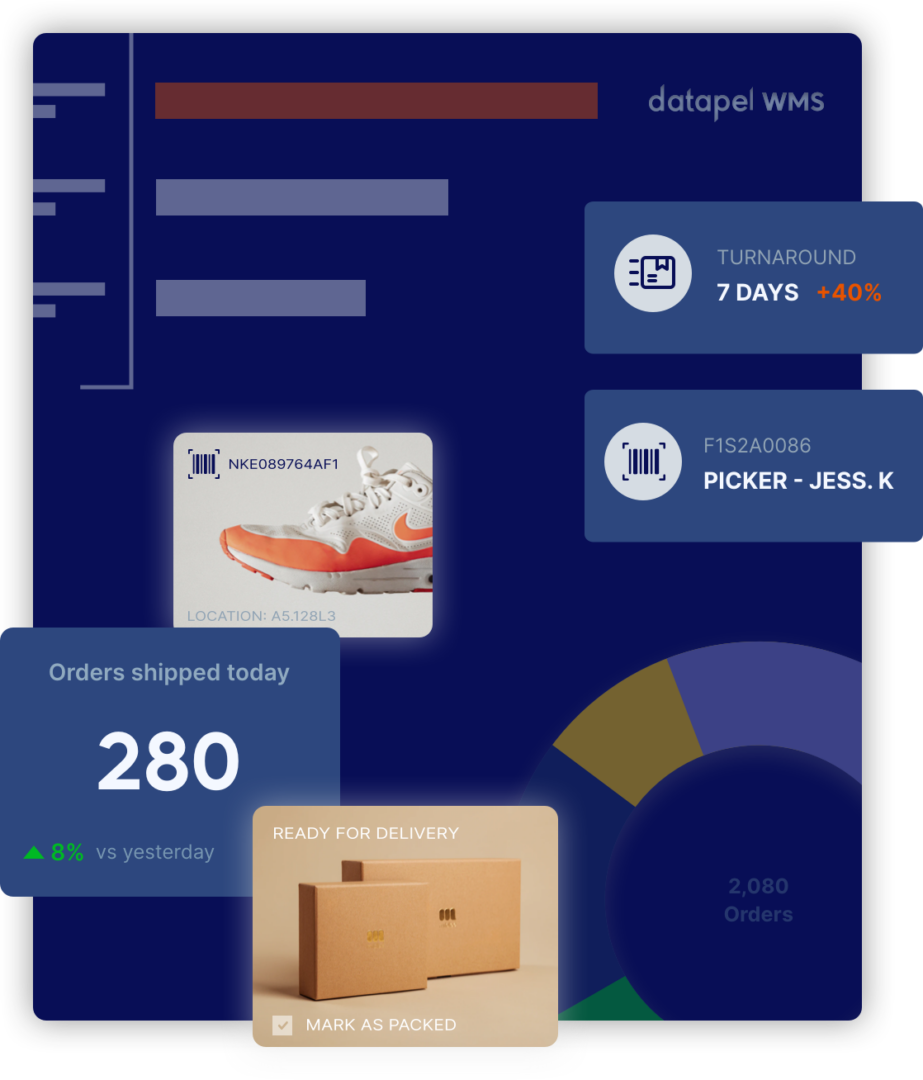Xero Inventory Software vs Xero with Inventory Add-On: Which one is right for you?
Contents
In today’s business world managing inventory is key to any business success. To streamline and optimise inventory management businesses often turn to software solutions. Two of the most popular options are Xero Inventory Software and Xero with Inventory Add-On. This article will compare and contrast these two options, features, benefits and drawbacks.
1. Xero Inventory Software
Xero Inventory Software is an inventory management solution from Xero, a cloud-based accounting software provider. It helps businesses to track, manage and optimise their inventory. Xero Inventory Software has features such as real-time inventory tracking, purchase order management, stock level alerts and integration with Xero’s accounting tools.
2. Inventory Management Systems
Inventory Management Systems are third-party software solutions specifically for inventory management. These systems are designed to work with various accounting systems including popular ones like MYOB and Xero. They give businesses tools to manage inventory control, order management, supplier tracking and more.
3. Xero Inventory Software Features
Xero Inventory Software has the following features:
- Real-time inventory tracking: See your inventory levels in real time to avoid stockouts and overstocking.
- Purchase order management: Create and track purchase orders for smooth procurement.
- Stock level alerts: Xero Inventory Software will notify you when your inventory levels reach a certain threshold so you can reorder on time.
- Integration with Xero’s accounting tools: Inventory integrates with Xero’s accounting software for streamlined financials.
4. Inventory Management System Features

Inventory Management Systems has the following features for inventory management:
- Order management: These systems automate the entire order fulfilment process from order creation to shipment tracking.
- Supplier tracking: Inventory Management Systems has tools to manage supplier information, track deliveries and maintain good supplier relationships.
- Reporting and analytics: These systems have advanced reporting capabilities to give you insights into inventory performance, sales trends and more.
- Barcode scanning: Many inventory management systems have barcode scanning to update inventory records quickly and accurately.
- Integrations: These systems integrate with your accounting software, eCommerce platforms and transport management system for a smooth order fulfilment experience.
5. Benefits of Xero Inventory Software
Xero Inventory Software has the following benefits:
- Seamless integration: As Xero’s inventory is part of their accounting ecosystem, data flows between inventory and financials without manual data entry.
- Scalability: Xero Inventory Software can grow with your business but only up to a certain point.
- Accessibility: As a cloud-based solution Xero Inventory Software gives you the flexibility to access your inventory data anywhere and anytime.
6. Benefits of Inventory Management Systems
Inventory Management Systems has its benefits:
- Compatibility with multiple accounting systems: These systems are often compatible with different accounting software so businesses can choose the accounting platform that suits them best.
- Customisability: Inventory Management Systems have customisable features and workflows so businesses can tailor the software to their needs.
- Specialised functionality: As inventory management is the main focus of these systems, they often have more advanced and specific features than broader accounting software.
7. Drawbacks of Xero Inventory Software

While Xero Inventory Software has its advantages, there are a few downsides to consider:
- Complexity: Some users may find Xero Inventory Software complex if they are not already familiar with Xero’s accounting tools.
- Limited customisation: Compared to inventory management systems, Xero’s inventory has fewer customisation options for businesses with specific needs.
- Extra cost: Xero Inventory Software is a separate subscription from Xero’s accounting software so businesses already using Xero’s accounting tools will have to pay extra.
8. Drawbacks of Inventory Management Systems
Inventory Management Systems also has its downsides:
- Integration issues: While these systems often integrate with multiple accounting systems, the integration can be complex and requires additional setup.
- Learning curve: Switching to a new inventory management system will take time and effort for users to get used to the new software and its features.
- Third-party reliance: Using third-party systems means you are reliant on the system developers for support and updates which may not always align with your business needs and priorities.
9. Choosing the Right Solution

When deciding between Xero Inventory Software and Inventory Management Systems, businesses should consider their needs, budget and existing software stack. Evaluating the features, benefits and drawbacks of each is key to making a decision. Other things to consider:
Integration with Other Systems
Integration with other systems such as accounting software and e-commerce platforms is important. Make sure your chosen solution integrates with the other tools you use so you don’t have data silos and manual data entry.
Pricing
Pricing is another important consideration. Xero Inventory Software and Inventory Management Systems have different pricing models, subscription-based plans and pricing tiers based on number of users or features required. Businesses should evaluate the cost of each option against their budget and expected ROI.
Pricing of Inventory Management Systems like Datapel is user-based and highly customisable to your business needs.
Support and Training
Good customer support and training resources are important, especially during the implementation and onboarding phase. Before you make a decision you should assess the level of customer support offered by the software provider and see if it meets your expectations and requirements.
Reporting and Analytics
Xero Inventory Software has basic inventory reporting within the Xero platform. Users can generate reports on stock levels, sales orders and purchase orders to see inventory performance.
Xero with Inventory Add-On has more advanced reporting and analytics features, businesses can drill down into inventory data. Advanced analytics tools provide detailed metrics, demand forecasting, cost analysis and other insights to make informed inventory decisions.
Datapel Xero Inventory Add-on
Try Datapel, the inventory solution of choice for businesses using Xero for their accounting.
Get unparalleled customer support and a full range of features integrated with Xero, so data centralisation has never been easier.
Say goodbye to manual inventory management. With Datapel, manufacturers and producers can automate tasks involved in stock management from raw materials to work in progress to finished goods.

Get these benefits with Datapel Xero inventory software:
- Full product visibility: Get end-to-end traceability across the entire inventory life cycle with batch and serial number tracking.
- Seamless integrations: Go beyond Xero and connect Datapel to your shipping system and eCommerce channels, so data is synced across your entire business.
- Upgrade with ease: Upgrade your operations. Datapel has in-app upgrades from your custom B2B store to business intelligence reporting to customer demand forecasting. Reduce the need for multiple tools.
Get started today and see Datapel in action.
Summary
In summary, Xero Inventory Software and Inventory Management Systems have their benefits. The choice between them depends on integration requirements, customisation needs, budget and business needs. Evaluate these factors and choose the one that suits your goals and business.
Frequently Asked Questions:
1. Can Xero Inventory Software integrate with other accounting software?
Yes, Xero Inventory Software integrates seamlessly with Xero’s accounting software. However, integration with other accounting software may require additional configuration or the use of third-party tools.
2. Can Inventory Management Systems handle multiple warehouses?
Yes, many Inventory Management Systems support multi-warehouse management, allowing businesses to track inventory across different locations.
3. Is Xero Inventory Software suitable for small businesses?
Yes, Xero Inventory Software is suitable for small businesses. However, as soon as you need to track higher quantities or your business grows more complex, you’ll probably out-grow the platform.
4. Can Inventory Management Systems generate custom reports?
Yes, Inventory Management Systems provide advanced reporting capabilities, allowing businesses to generate custom reports based on specific metrics and parameters. With Datapel, you can keep your entire team informed right from their inbox or browser, and use reliable business intelligence data for future forecasts with confidence.
5. Do Inventory Management Systems support barcode scanning?
Yes, many Inventory Management Systems support barcode scanning, which helps streamline the inventory tracking and updating process. Datapel allows you to Introduce barcoding at your pace with our best-practice scan, pick, pack and ship workflows. Scan inners, outers, variants, supplier codes or your own internal product codes with our barcode scanning system.

In my role, I oversee the development of insightful blogs that delve into the intricacies of warehouse management. Each piece reflects my dedication to empowering businesses through informative content. Through my team’s extensive experience in the industry, we aim to bring clarity to the complexities of WMS, helping businesses make informed decisions.
Join me on a journey through the ever-evolving landscape of warehouse technology as we explore the latest trends, industry insights, and practical tips to streamline your operations. Feel free to connect, and let’s embark on a collaborative exploration of how WMS can redefine your business efficiency.
Cheers to innovation, efficiency, and the exciting world of warehouse management!