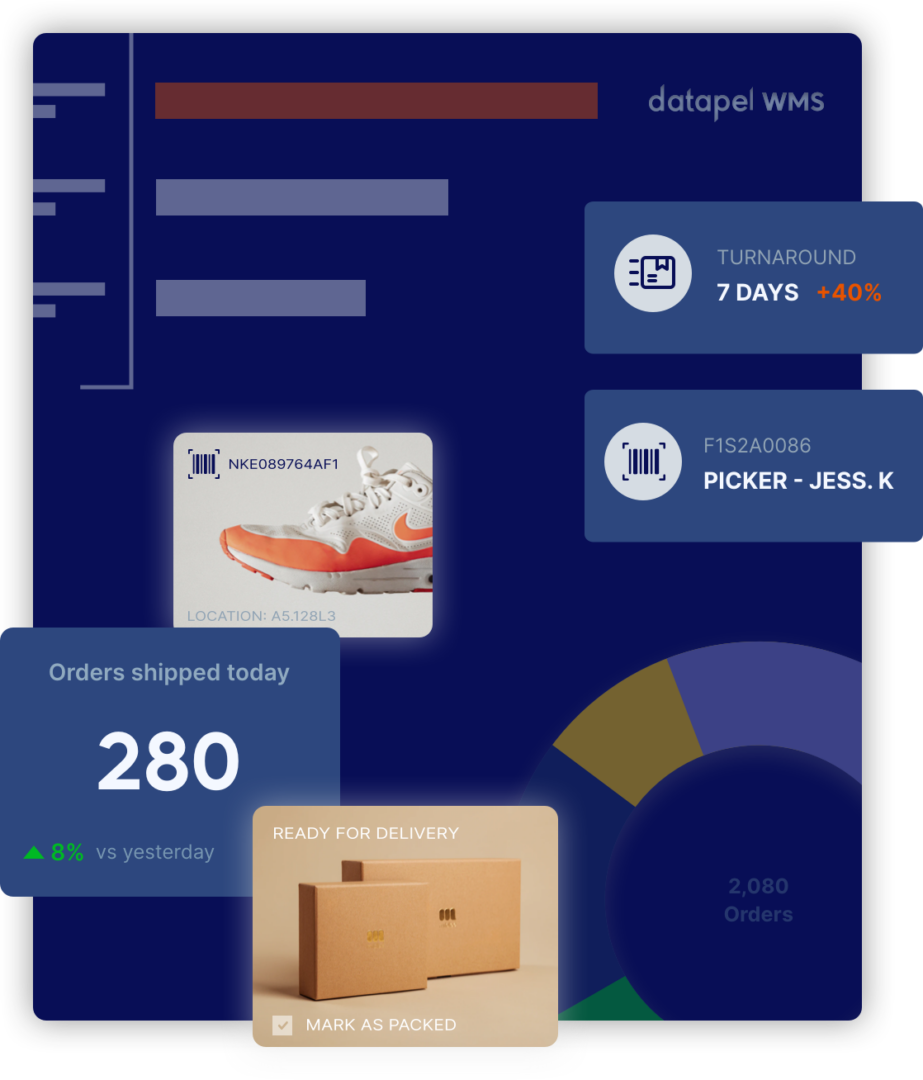A Step-By-Step Guide On How To Implement Barcodes In Your Warehouse
Contents
How reliable is your inventory management system? Do you overstock or understock products? Warehouse inventory management can be a complex task, but it doesn’t have to be.
When you implement barcodes in your warehouse, you can reduce errors and increase productivity. Using a barcode generator, you can create barcodes for products, inventory, and internal use. Additionally, a barcode inventory system can help manage inventory by tracking, accessing details, and managing stock alerts.
With so many benefits, it is no surprise that most businesses have the barcode system running. Disruptions in global supply chains are getting worse with the pandemic, and improved warehouse management helps businesses keep on track in times of uncertainty.
Barcode systems help companies track their inventory in real time. But before you decide to install a barcoding system, there are several factors you should consider:
Why Implement Barcodes In Your Warehouse?
Barcode systems are a necessity in the modern business world. They revolutionise how we do business and help companies become more efficient in warehouse management. Implementing barcodes significantly impacts warehousing and distribution.
A barcode system is a set of data encoded and stored digitally in the graphical representation of bars and spaces. Barcode systems in warehouses keep track of goods and materials.
Businesses can create barcodes for their products using software systems, barcode generators, or dedicated barcode generators.
The system is compatible with other software, such as warehouse management software. This helps in automating the entire process and managing inventory.
It is important to design and use barcode labels that match the warehouse environment, considering different physical environments, locations, and attachment methods.
A barcode system speeds up the entire inventory tracking process. It also increases the efficiency of employees working in the warehouse. They can accurately determine available stock and transactions.
The systems are fast and timely, automating your warehouse procedures like stocktaking.
Businesses that rely heavily on their inventory manage many different items and information. Warehouse barcode systems conveniently track your inventory and keep everything in order. It’s easy to implement and will pay for itself over time.
A Step-By-Step Guide To Implementing Barcodes
It is essential to differentiate inventory from one another in an efficient way. A barcode system uses long and short lines to identify different products. This is an efficient way to organise your products and automatically track their inventory. Various methods and tools are available to generate barcodes, including online barcode generators, software programs, and dedicated barcode generator tools.
How do you implement the system? What procedures do you follow? If you plan to implement barcodes in your warehouse, here is a step-by-step guide. You can print barcodes using specialised machines such as labelers, taggers, and card printers, or opt for regular printers and online printing services.
1. Identify Your Industry’s Barcode Standards
There are two primary barcode standards used in the industry. They are:
- UPC. This is the most widely used. It is a 12-digit number that represents the product. It is used extensively by retailers to track inventory.
- Manufacturers also use the EAN barcode. It is a 13-digit number that contains information about the product. It also features other information like pricing and product availability.
Check the barcode standards for your industry, as they can differ.
In supply chain management, businesses mainly use code 28. The automotive and defence industry uses code 39. Note that not all products may have codes. If you manufacture or customise some of the products, you will have to identify the new code. Regardless of the industry, there is a barcode standard ideal for you.
2. Define All SKUs (Stock Keeping Units)

In a warehouse, there is a need to define stock keeping units. The stock keeping units are identified by each product in an inventory database.
In some systems, the barcode is used as the stock keeping unit. It is a unique value used to identify each product in an inventory database. It must be unique across all products in the warehouse.
If some products don’t have one, create one.
The barcode system is suitable for any business. An optimal barcode system should be able to handle any number of SKUs. It should be able to determine the difference between an item that has been purchased and one waiting sale.
It should also be able to track prices, quantities, and locations.
3. Determine Barcode Information And Barcode Labels
Do you know what information is stored on the barcode? The first three digits determine the type of product it is. For example, if the first three digits are 062, it’s a cleaning product.
The next few numbers represent the manufacturer and item number. The last digit is a check digit that helps to ensure accuracy when scanning the code.
Your barcodes may hold more information like:
- Purchase price
- Vendor details
- Store location
- Variations like size or colour
Depending on your warehouse and product, the information may vary. Include all necessary product and manufacturer information to identify a product.
4. Choose Barcoding Software And Barcode Scanners

What kind of barcode scanner should you choose? There are a variety of software options for every budget. Knowing about each may help you find the right one for your business.
Figure out which types of barcode software exist and how they can help you automate your warehouse. Using dedicated barcode generators like Barcode Maker and TEC-IT can improve efficiency and accuracy compared to general tools like Excel or Google Sheets.
The most common type of barcode software is desktop scanners. Unlike handheld devices, desktop scanners are not portable. However, they are much more powerful and can scan barcodes from a distance of up to 6 feet.
Handheld scanners are easy to move around. However, they won’t work on a barcode without being moved into place first. Wireless portable scanners are also an alternative to consider.
There are many different types of barcode software. Make sure the software is compatible with your point-of-sale system and accounting software. Using inventory management software like Datapel can simplify inventory tracking and management, track important dates, and manage low stock alerts.
5. Implement Barcode Inventory Procedures For Inventory Management
You need standard inventory procedures that align with your warehouse operations. To avoid errors in data entry and information management, you need an effective system. Remember, garbage in garbage out.
Using barcode scanners can significantly reduce mistakes and errors in inventory management.
The metrics you need to determine include;
- Key performance indicators
- Bar code size and placement
- Barcode entry system
- Coding system
Define how you store your products in the store. How are new products assigned new codes? Who assigns them?
Train your employees on the new procedures and warehouse operations. The goal is to make the system practical.
Small businesses can create their own barcode system to improve workflow and track customer interactions.
Implement A Barcode System Today
Implementing a barcode inventory system in your warehouse can be difficult and time-consuming. It doesn’t have to be. If you’re having trouble with this process, our team is here to help.
Datatel Systems is committed to improving warehouse and manufacturing functionality. We bridge the gap between the current accounting software and inventory management. We use the latest technologies and work with experts in the field.
Contact us today to see how we can implement barcodes in your warehouse. We streamline operations in your warehouse and eliminate errors simultaneously!
FAQ’s
How do you set up a barcode system?
Setting up a barcode system involves:
- Find Your Industry’s Barcode Standards: What are the barcode standards for your industry? UPC, EAN, etc.
- Define All SKUs (Stock Keeping Units): Each product in your inventory has to have a unique SKU.
- Determine Barcode Data: What data will go on each barcode? Product type, manufacturer, item number, etc.
- Choose Barcoding Software and Hardware: What barcode scanners and software will you use that integrates with your existing systems?
- Set up Barcode Inventory Procedures: What are your inventory procedures? Barcode size, placement, and entry systems.
What do you need for a barcode system?
To set up a barcode system you need:
- Barcode Standards: What’s the barcode standard for your industry?
- SKUs: Assign unique stock-keeping units to all products.
- Barcode Data: What data will go on each barcode?
- Software and Hardware: What barcode scanners and software will you use?
- Inventory Procedures: What are your inventory procedures?
How can I generate my own barcode?
You can generate your own barcodes using barcode software. Here’s how:
- Choose a Barcode Generator: Online barcode generator or dedicated software.
- Input Data: Enter product information, SKU, price, etc.
- Select Barcode Type: Choose the barcode type (UPC, EAN, etc).
- Generate and Print: Generate the barcode and print it using a barcode printer.
Why create and use your own barcodes for small businesses?
Creating and using your own barcodes has many advantages:
- Cost Savings: No need for pre-printed barcodes.
- Customisation: This can include specific data relevant to your business.
- Accuracy: Improves inventory tracking, and reduces human error.
- Efficiency: Automates inventory processes.
- Scalability: Grows with your business.