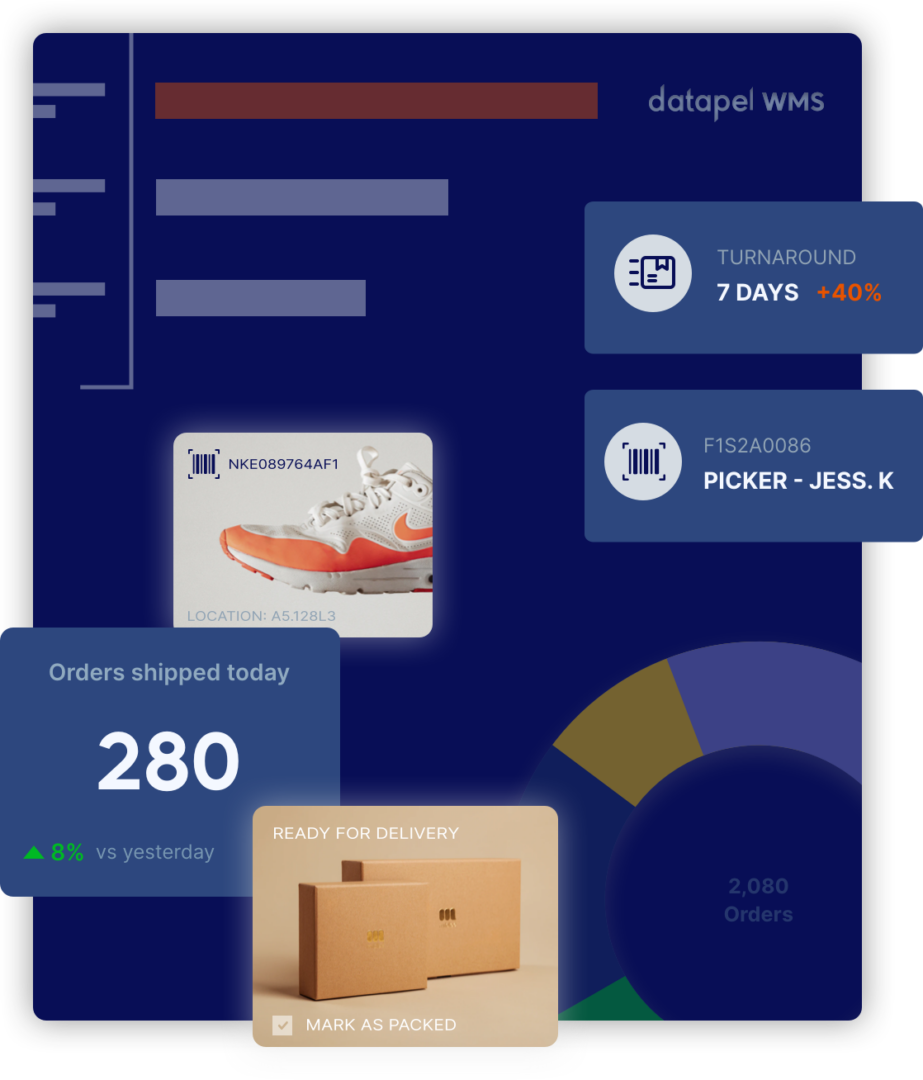Implementing an Inventory Management System: A Comprehensive Guide
Contents
You need an inventory management system if you want to get better at running your business and be more efficient.
Good inventory management software doesn’t just make everything easier, it’s also for cutting costs on inventory, meeting customer needs better and keeping your cash flow healthy. Effective inventory management software offers real-time tracking, demand forecasting, and automated reordering processes, helping to mitigate the risk of stockouts and optimise business operations.
This guide has all the info on how to get started with an inventory system, the different types, the steps to get up and running and how to manage your stock.
Why Inventory Management Systems
Using inventory management systems can be a game changer for businesses that want to run better and keep up with market demands. These systems help balance inventory with customer demand, so businesses can run more efficiently by not having excess inventory and not running out of stock.
Good inventory management systems sets up a system to keep an eye on your stock, work with suppliers and predict what you’ll need in the future with a lot more accuracy. They also integrate seamlessly with the accounting system, ensuring all financial data is up-to-date and accurate.
Using historical data and smart forecasting businesses can calibrate their stock levels to real-world needs, so they don’t miss out on sales because they ran out or upset customers with too much stock.
And inventory management systems go way beyond just tracking in and out. It’s about fitting in with other areas of your business processes such as order management, supply chain management and customer relationship management to give you a holistic view of the business.
This allows businesses to make informed decisions and be more efficient and keep their customer happy.
How to get started with an Inventory Management System

Step 1: Pre-Implementation
Get Ready
Getting your inventory data right from the start is the foundation of any inventory system. Start by collating all product information, which includes product images, prices, categories and any other relevant details.
This step is crucial in creating or updating an inventory list, so from day one your system has a true and accurate picture of your stock levels and inventory details. An organised inventory makes operations smoother and inventory control and management easier. Establishing an efficient inventory management system will help streamline processes, optimise stock levels, and enhance overall operational efficiency.
Consulting and Support
Before you start implementing an IMS, you need to engage with the experts through consulting and support services. This initial consultation is all about finding out what your business needs and planning how to set up your inventory system to meet those needs.
The process involves a review of your current processes and an assessment of how the IMS can be configured to fit your business and workflow. This consultation stage ensures the system is aligned to your operational goals so it integrates seamlessly with your existing processes.
By doing these pre-implementation tasks businesses can get more ready to move to an advanced inventory management system.
Getting organised and getting expert consultation and support is the key to preparing for the implementation process so you can have a successful deployment that meets your business needs and goals.
Also read: How do I know I need an inventory management system
Step 2: Implementing an Inventory Management System

1. System Installation and Setup
The first step in the implementation process is to install the Inventory Management System (IMS) software. This critical step requires close work with your IT team to make sure the IMS integrates with your existing business software, including your accounting system and accounting software like MYOB.
The setup may involve configuring your server settings to meet the IMS requirements so it integrates smoothly with your business.
2. Data Import and Verification
Once the system is installed the next step is to import your inventory data. This stage involves a thorough process of importing inventory items including stock counts and product details so your inventory system has accurate and up to date historical data.
Make sure to verify this data to prevent any errors that can affect inventory management and customer happiness. Data integrity at this stage sets the foundation for smooth inventory management processes.
3. Training

A key part of the onboarding process is staff training. Recognise the importance of thorough user training so your team is ready to use the new system. Depending on the software provider, customised training sessions are available to focus on the specific features and workflows of the IMS.
These sessions will equip your staff with the knowledge and skills to manage inventory efficiently, covering data entry to understanding key performance indicators for inventory control.
4. Workflow Setup
The last step in the setup phase is workflow control. This involves setting up and documenting the workflows for sales, purchases and stock movements in the IMS.
Setting up these processes is critical to operational efficiency and to have your team aware of the new processes. Workflow control will help streamline inventory management tasks, reduce errors, and improve inventory accuracy.
5. Testing Inventory management software

Once the workflow control is set up in the IMS the next step before full deployment of your inventory system is the testing phase. Testing the perpetual inventory management system is critical to find potential issues impacting operational efficiency.
This phase involves a review of all key features, integration points with existing systems such as your accounting software or ERP system and the user workflows set up during the workflow control step.
Testing should be as close to real life as possible so your team can interact with the IMS in a controlled environment. This can include doing cycle counts, processing mock sales and purchase orders and using barcode scanners to track stock movements.
The goal is ensuring everything works as expected and your team feels comfortable using the new system to manage inventory.
Finding and fixing issues during this phase is critical to a smooth transition to the new system. This may involve tweaking system settings, additional user training or updating workflow documentation based on feedback during testing.
6. Going Live
Once testing is complete and all stakeholders are happy with the system the inventory software can go live. It is important to continuously monitor and adjust inventory management practices to maintain an effective system. Going live with retail operations is the peak of the implementation process but also the start of a new phase of continuous monitoring and optimisation to ensure the IMS meets the changing needs of your business.
Going live with the new system is a big milestone and should be approached with planning and support to address any issues that arise. Having a support structure in place with access to customer service and technical support teams will help with any issues that come up during this critical phase.
By following these steps — from installation and data migration to user training, workflow setup, inventory practices and testing — you can deploy an inventory system that improves operational efficiency, inventory accuracy and customer satisfaction.
Step 3: Post-Implementation: Monitoring and Optimisation

Once the Inventory Management System is live the focus is on monitoring and optimising the system for continued success. This is critical to get value out of your investment in inventory and supply chain software.
Reporting and Business Intelligence
One of the first things to do in the post implementation phase is to get the most out of the reporting. These systems usually have tools to monitor inventory holdings, stock movements and other key metrics that are important for inventory management.
Customising these reports to your business will give you more insight into your operations so you can make informed decisions. Whether it’s adjusting inventory to anticipate demand, analysing sales trends or identifying bottlenecks in your supply chain the data from these reports is gold.
Coaching
Recognising that the implementation is just the start of your journey with a system like Datapel IMS further coaching is available to help you refine your inventory management processes. This coaching will help you get the most out of the IMS and your team.
Continuous learning and improvement is key to adapting to change and staying efficient.
System Integration
If you want to streamline operations and improve cash flow even more integrating with your existing ERP, eCommerceand other business systems is a smart move. This will allow data to flow seamlessly between systems and improve accuracy and efficiency across your business.
By connecting an IMS to your overall business you can automate many of the tasks around inventory management, order processing and customer service and free up resources to focus on growth and innovation.
Performance Tuning
Ongoing performance tuning of your inventory system is critical for long term success. Regularly using inventory records and reviewing the system to find areas to improve will keep your inventory management practices agile and responsive to your business.
Datapel helps with this through system updates and additional training so you can stay ahead of the competition.
By keeping an eye on things after you start and always looking to do better, businesses can ensure their inventory system keeps delivering for efficiency, customer happiness, and smart planning.
The journey from implementation to optimisation with Datapel is an investment in your business’s future, scalable solutions that grow with you.
Also read: Inventory management system benefits
Summary
Implementing an inventory management system is a process of thinking, setting up and then keeping an eye on it to make sure it’s meeting your needs.
By choosing the right inventory software, preparing the data, training the users and using the advanced technology businesses can have an inventory system.
This will help meet customer demands and also help the overall business efficiency and financial health.
Enhance Your Business with Datapel: Unmatched Support, Seamless Integration, and Continuous Innovation

Ready to take your inventory management to the next level? Choose Datapel, the Warehouse and Inventory Management System that offers unbeatable support, unlimited integrations and continuous innovation for your business.
Implementing an inventory system with Datapel means you’re not just installing software; you’re joining a partnership that grows with you.
From seamless integration with unlimited platforms – including ERP systems, ecommerce solutions and accounting software – to ongoing system updates and expert support Datapel will keep you ahead of the curve.
Our support team is available 24/7 to help you with any issues, so minimal downtime and maximum productivity. We know your business is unique so our system is designed to adapt and grow with you.
Join the many businesses who have already transformed their inventory management with Datapel. Whether you want to improve operational efficiency, customer happiness or streamline your supply chain Datapel has got you covered.
Don’t wait to take control of your inventory management. Contact us today to see how Datapel can give you better inventory accuracy, integration and intelligence. Experience the future of inventory management now – efficient, integrated and always improving.
Explore Datapel and start your journey to streamlined inventory management today!
FAQs
How do you implement an inventory system?
- Preparation: Gather all your inventory data.
- Consultation and Planning: Customise the system to your business.
- Installation and Configuration: Set up the inventory software to integrate with existing systems.
- Data Migration and Verification: Move and verify the inventory data.
- Training: Train your team to use the system.
- Testing: Find and fix issues.
- Go Live: Start operating and provide ongoing support.
- Post Implementation: Monitor and tune the system.
What is implementation?
Implementation means setting up an inventory system within a business. This involves preparing, planning, installing and integrating an inventory system to track stock levels, manage orders and support overall business operations. It covers various stages from data gathering and system configuration to training, testing and ongoing tuning.
What are the 4 stages of inventory management?
The 4 stages of inventory management are:
- Planning: Set inventory levels.
- Procurement: Buy stock.
- Stock Handling: Receive, store and manage stock.
- Review and Reporting: Review and report on inventory processes.
5 steps to inventory systems?
5 steps to inventory systems:
- Define: Set objectives for the inventory system.
- Choose: Choose the right system for your business.
- Integrate: Make sure it integrates with other business processes.
- Manage: Keep inventory data accurate and up to date.
- Refine: Update and tune the system to get more efficient.

In my role, I oversee the development of insightful blogs that delve into the intricacies of warehouse management. Each piece reflects my dedication to empowering businesses through informative content. Through my team’s extensive experience in the industry, we aim to bring clarity to the complexities of WMS, helping businesses make informed decisions.
Join me on a journey through the ever-evolving landscape of warehouse technology as we explore the latest trends, industry insights, and practical tips to streamline your operations. Feel free to connect, and let’s embark on a collaborative exploration of how WMS can redefine your business efficiency.
Cheers to innovation, efficiency, and the exciting world of warehouse management!