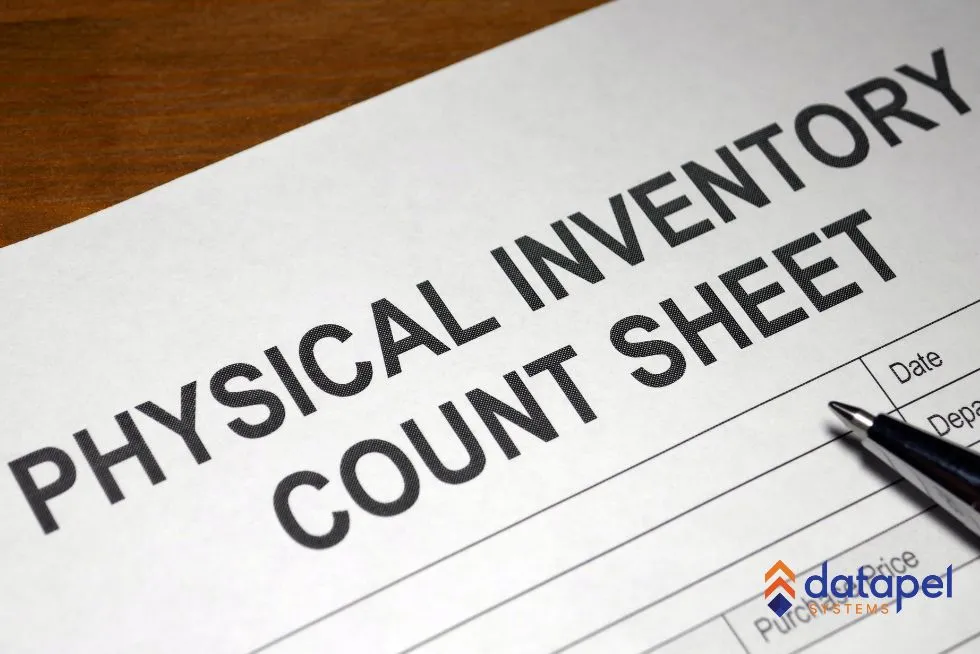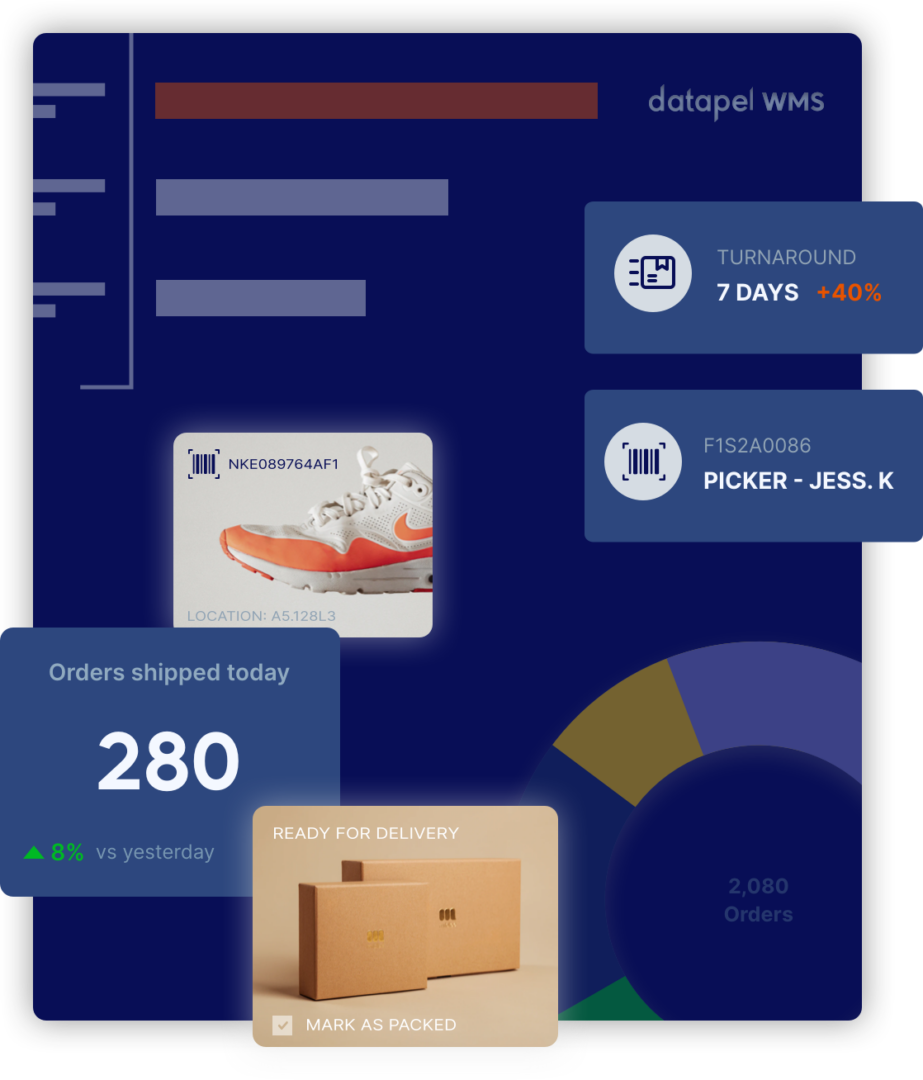10 Tips for an Effective Stock Count Without a WMS
Contents
For many small businesses, effective inventory management is one of the largest (and most frustrating) operational expenses. Yet when it comes to counting it, the process can feel chaotic, time-consuming, and riddled with human error. If you’re still using spreadsheets, clipboards, and memory to keep your stock levels in check, you’re not alone.
A physical inventory count doesn’t need to be a painful, disruptive chore. Done well, it provides the accurate inventory records you need to make smarter purchasing decisions, reduce errors, improve cash flow, and avoid lost sales.
This guide walks you through 10 actionable tips for an effective stock count, even if you’re not yet using an inventory management system. Whether you manage a storeroom, warehouse, or multiple temporary locations, these steps will help you regain control of your inventory and count with more confidence.
Why Physical Stock Counts Still Matter
Before diving into the tips, it’s worth understanding why physically counting stock is still such a critical part of inventory control, even in a digital world.
Manual or not, a proper stock take helps you:
- Identify stock discrepancies before they affect customers
- Maintain accurate stock levels
- Reduce dead stock and free up valuable space
- Avoid missing items and over-ordering
- Improve inventory tracking and financial reporting
- Strengthen supply chain resilience by understanding true demand
Ultimately, a reliable inventory count gives your team—and your customers—confidence that your business can deliver what it promises.
10 Tips for an Effective Stock Count
1. Plan Ahead of Time to Avoid Disruption
Successful stock starts with planning. Choose a period outside of peak business hours or sales cycles to minimise disruption to operations and your team.
Let staff know well in advance, and define:
- Who’s responsible for which stock location
- What process should be followed when a discrepancy is found
- How to flag items that can’t be counted correctly
Assigning clear roles to each staff member creates accountability and avoids confusion. Preparation also helps prevent stray pallets, loose boxes, or open deliveries from interfering with your count while tracking sales effectively.
2. Tidy Up Your Stock Room
Nothing derails a count like disorganised shelving, damaged stock, or stock in the wrong place. In the days leading up to the count:
- Clear walkways and bin areas
- Dispose of expired, obsolete, or broken items
- Return items to their defined place or marked location
- Label shelves and bins clearly
Organising your stock room ahead of time ensures each item is in the correct place, making it easier to count inventory quickly and accurately.
3. Use Pre-Printed Count Sheets That Match Your Layout
When it comes to physical counts, a well-structured count sheet is your best friend. Pre-printed sheets should include:
- SKU or item codes
- Product descriptions
- Unit of measure (e.g. “each”, “box”, “carton”)
- Space for quantity, notes, and counter initials
Most importantly, order your sheets to match the physical layout of your warehouse or stock location. This helps teams move methodically through each area without backtracking or missing sections.
4. Suspend Stock Movements During the Count
To maintain inventory accuracy, all stock movements—including sales, transfers, and receivables—should be paused while counting is underway.
That means:
- Locking off counted areas
- Labelling completed zones as “counted”
- Communicating the pause to sales, warehouse, and delivery teams
Even a single movement during a physical inventory can distort your data. If you can’t stop operations entirely, consider cycle counts during quieter shifts as an alternative.
5. Train Your Team on How to Count Inventory Properly
Not everyone on your team will be familiar with how to count stock, or how important inventory data is for the business. A short pre-count briefing goes a long way.
Things to cover:
- How to count partial units or profitable items sold in variable quantities
- What to do with damaged, unlabeled, or misplaced stock
- How to note discrepancies, mistakes, or concerns
Getting your team aligned helps reduce inventory discrepancies and improves the reliability of your inventory count.
6. Implement a Double-Check Process for Accuracy
To catch human error, it’s worth using a “double-check” or blind recount system, especially for high-value, fast-moving, or critical stock items.
Here’s how:
- One team counts and records data
- A second team repeats the count without seeing the original totals
- A supervisor reviews differences and determines the accurate figure
This may seem like a lot of effort, but the improved inventory accuracy and reduction in stock discrepancies are well worth it.
7. Use Tally Sheets or Click Counters for High-Volume Items
When you’re physically counting hundreds (or thousands) of identical items, it’s easy to lose track. That’s where tally sheets or clickers help maintain focus and avoid errors.
They’re especially useful when:
- Counting small, low-cost items in bins or cartons
- Working with temporary or seasonal staff
- Recording stock levels under time pressure
It may feel “old school”, but these tools remain incredibly effective, particularly if you’re not yet using barcode scanners.
8. Reconcile Discrepancies as You Go
Postponing discrepancy resolution can lead to forgotten details or miscommunication. Instead, monitor stock levels and reconcile counts during the process:
- Recount the item if it’s off by a small amount
- Investigate movement or delivery paperwork if numbers don’t match
- Document any inventory discrepancies and explanations
By resolving issues early, you’ll walk away with more accurate inventory records and less second-guessing.
9. Keep a Full Record of Your Stock Take
Once the count is complete, preserve all data for compliance, forecasting, and improvement reviews.
Records should include:
- Dates and times of each inventory count
- Staff involved in each area
- Noted issues, resolutions, and sign-offs
This historical view helps you track recurring problems, assess supplier performance, and streamline your next stock take.
10. Know When It’s Time to Move Beyond Manual Stock Takes
If your team dreads the count, if you’re constantly chasing missing items, or if you can’t trust your data—it might be time for more than a clipboard.
Modern inventory management systems (IMS) like Datapel can transform your entire stock take experience:
- Barcode scanning reduces human error
- Real-time inventory tracking improves visibility
- Audit trails support compliance and data integrity
- Custom workflows automate stock movements and reconciliation
By switching to a digital system, small businesses gain the tools to maintain accurate stock levels, conduct regular cycle counts, and make better decisions based on reliable data.
And yes—it’s still possible to start small. Many inventory management solutions are modular and affordable, designed for growing businesses looking to replace spreadsheets without overhauling their operations.
How Datapel Simplifies Inventory Counts
While manual stock takes can work for small teams, they’re often time-consuming, prone to human error, and dependent on consistent staff training. If you’re ready to modernise your process without overhauling your entire operation, Datapel Cloud WMS offers a practical step forward.
The system includes a built-in Stock Count module—no spreadsheets or third-party add-ons are required. It’s purpose-built for warehouses and growing businesses needing accurate inventory records without complexity.
Key Stock Count Features in Datapel Cloud WMS:
- Cycle and Full Stock Counts
Schedule routine cycle counts or perform full stock takes. Select by item, bin, or location—randomly or systematically. - Barcode Scanning
Use handheld devices or barcode scanners to count inventory quickly and reduce manual entry errors. - Live Variance Tracking
View discrepancies in real time between expected and actual stock levels, with tools to adjust or investigate on the spot. - Stock Freeze
Temporarily lock down selected areas to stop stock movements mid-count, protecting your inventory data from unexpected changes. - Multi-User Sessions
Let multiple team members count different zones simultaneously, with results consolidated in one view—ideal for larger or spread-out stock rooms. - Audit Trail & Reporting
Keep a full record of who counted what and when with built-in historical tracking and variance logs for compliance and future analysis. - Import & Export to Excel
Still prefer offline data entry? Export count sheets for physical use, then import completed counts straight back into the system.
By moving beyond manual processes, Datapel helps small businesses manage stock counts faster, with fewer errors and more confidence in the results.
Inventory Counts: More Than Just a Number
An effective inventory count isn’t just about tallying boxes. It’s about improving inventory control, reducing waste, and empowering your team to manage stock confidently.
For small businesses, mastering manual stock count is the first step toward better decision-making, healthier cash flow, and a more resilient supply chain.
Eventually, you’ll hit the ceiling of what’s possible with paper and spreadsheets for tracking your raw materials. And when that day comes, inventory management systems like Datapel are here to help you take the next step.
FAQ’s
1. What’s the best way to do a stock count without a WMS?
If you’re working without a warehouse system, the key is to plan ahead. Choose a quiet time, make sure your team knows what they’re doing, and use count sheets that follow the layout of your stock area. Pause any stock movements while counting and double-check anything that doesn’t match up. Even simple tools like tally sheets or click counters can make a big difference.
2. How much stock can one person count in a day using paper?
It really depends on the type of stock and how organised your space is, but most people can manually count somewhere between 1,000 and 2,000 items a day. It’s slower than using barcode scanners or other tools, and accuracy can slip when people get tired—especially in larger or more complex environments.
3. What are the risks of doing stocktakes manually?
Manual stocktakes often take longer and leave more room for mistakes. It’s easy to miscount or miss items entirely, which can throw off your stock levels and lead to overselling or lost sales. Without a proper record, it’s also harder to trace issues or spot trends. Over time, these gaps can affect cash flow, reporting, and how well you manage your inventory overall.

In my role, I oversee the development of insightful blogs that delve into the intricacies of warehouse management. Each piece reflects my dedication to empowering businesses through informative content. Through my team’s extensive experience in the industry, we aim to bring clarity to the complexities of WMS, helping businesses make informed decisions.
Join me on a journey through the ever-evolving landscape of warehouse technology as we explore the latest trends, industry insights, and practical tips to streamline your operations. Feel free to connect, and let’s embark on a collaborative exploration of how WMS can redefine your business efficiency.
Cheers to innovation, efficiency, and the exciting world of warehouse management!